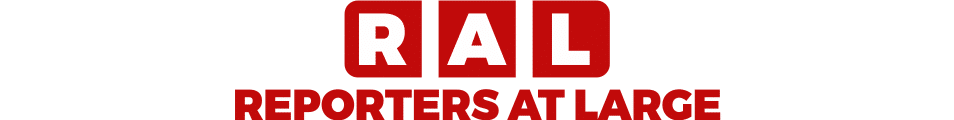No doubt using mobile phones and other devices like laptops have been part of our day-to-day lives because of technological advancement.
Gone were the days when people sent messages through birds, messengers and other means. The world we live in right now depends on sending and receiving instant messaging through a device called a mobile phone.
Also, the use of mobile computers known as laptops has replaced big computers found in few and restricted places in time pass. The use of laptops is widespread and people spend hours using these devices which has its disadvantages.
But there are enormous side effects from constant usage of phones to the human eyes and there is a need for prevention to preserve the eyes from losing their power to see clearly. One of the disadvantages is called Digital Eye Strain (DES).
Skyray News has put together experts’ advice on things that people can do to protect their eyes from damage from using phones.
According to Dr Colman Kraff of the Kraff Eye Institute, computer eye strain perhaps isn’t something you think about a lot, but once it affects you, it’s hard not to notice.
Protecting eyes from computer screens and smartphones is more important than ever, but effectively tackling the problem is more about prevention than treatment.
Digital Eye Strain (DES) is more common today than ever because virtually everybody uses a screen in daily life.
While not everyone spends every day looking at a computer screen, most people do use smartphones. Experts suggest that DES occurs in around 50 per cent of computer users.
The American Optometric Association recognizes the most common symptoms of eye strain are:
Headaches
Blurred vision
Dry eyes
In extreme cases, neck and shoulder pain.
How to prevent Digital Eye Strain
Adjust Screen Settings. It’s easy to forget that your screen can be customized because it looks fine straight out of the box!
Keep a Sensible Distance.
Use Night Mode.
Don’t Forget to Blink!
Use Anti-Reflective Screen Protectors.
Use Artificial Tears.
Here is how to protect your eyes from phones, and laptops:
Use The 20/20/20 Rule
Your eyes aren’t designed to stare all day at something directly in front of you. With the 20/20/20 rule, you give your eyes a much-needed break during long work days.
If you look at the screen for 20 minutes, you must look at something at least 20 feet away from you for 20 seconds. The longer you look away from your screen, though, the better!
2. Ensure Your Room Is Well Lit
It may sound counterintuitive, but less light in your room is better for your eyes when you’re working on a computer. Offices shouldn’t be too bright, so when possible, close your curtains and reduce your use of fluorescent lighting.
Use lower voltage bulbs and make sure your ambient lighting is about half as bright as the average office.
3. Have Regular Eye Exams
Regular eye exams help to keep your eye health in check and ensure any problems you might be having aren’t anything other than normal eye strain. It also provides you with an excellent opportunity to talk to an expert about your habits and eye health!
4. Reduce Glare
Glare on your computer screen can cause eye strain as it stops your eyes from adjusting as easily as they should to the content you’re trying to focus on.
Use an anti-glare matte screen where possible (rather than glass-covered LCDs). If you’re a glasses wearer, make sure your lenses have an anti-reflective coating.
5. Use High-Resolution Screens
Most people don’t have to use CRT screens any more. Those are the old computer screens with low refresh rates that created a noticeable flicker that made your eyes feel uncomfortable.
Today, screens typically offer refresh rates of 75Hz or more. The higher the better. Furthermore, screens with higher resolutions appear more lifelike. When you can’t see the pixels, your eyes don’t work as hard to make sense of the images in front of you.
6. Reduce Blue Light
Blue light has a short wavelength and is known for causing damage to the eye. Reduce blue light by using specialist glasses or reduce the colour temperature of your screen. It’s ideal for long-term use.