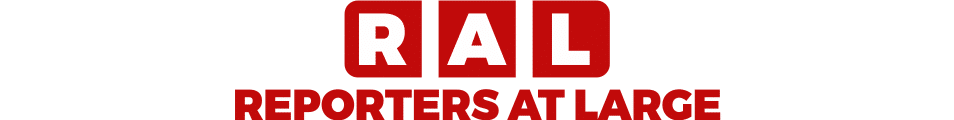Malicious Android apps are software applications designed with harmful intent, aiming to exploit vulnerabilities in devices for various nefarious purposes. These apps often masquerade as legitimate software to deceive users into downloading and installing them. Once installed, they can perform various malicious activities, from stealing personal information to hijacking device functions. Understanding these apps’ nature and operational mechanisms is crucial for Android users to safeguard their data and privacy.
Malicious apps infiltrate devices through several methods. One common vector is third-party app stores, which may not have stringent security measures compared to official platforms like Google Play. Phishing links, often disguised as trustworthy sources, can also trick users into downloading harmful applications. Additionally, drive-by downloads, which automatically begin without user consent when visiting compromised websites, are another distribution method.
These apps typically request various permissions that can provide them with extensive access to the device. For example, they might ask for access to contacts, messages, cameras, microphones, and even location data. While some permissions may seem legitimate, malicious apps exploit these to gather sensitive information, which can be sold or used for further attacks.
The risks associated with malicious apps are significant. Data theft is a primary concern, where personal information, including login credentials, is harvested and potentially sold on the dark web. Financial loss can occur through unauthorized transactions or by tricking users into subscribing to premium services. Privacy invasion is another critical issue, as these apps can monitor user activities, access private messages, and eavesdrop on conversations, leading to a severe breach of personal privacy.
In conclusion, understanding the operational tactics of malicious apps and recognizing their potential dangers is essential for maintaining device security and personal privacy. By being vigilant about app sources, scrutinizing permission requests, and employing robust security measures, users can mitigate the risks posed by these harmful applications.
The Android Apps
Several malicious Android apps have been identified, each posing significant threats to Android users. This section will highlight the 10 most notorious ones, providing detailed descriptions to help users recognize and avoid them.
Fake Credit Score Tracker: Disguised as a credit score monitoring tool, this app claims to provide free credit reports. However, it steals personal information such as social security numbers and bank details. Once installed, it can also access contacts and send phishing messages.
Quick Translator: Marketed as a language translation app, this displays intrusive ads and redirects users to malicious websites. It often results in the installation of additional malware without user consent.
Fitness Buddy Pro: This Android app poses as a fitness tracking tool but collects and shares sensitive health data with third parties. It also sends frequent notifications prompting users to download other malicious applications.
Daily Horoscope: This app offers personalized horoscopes but secretly tracks users’ location and browsing habits. It uses this data to deliver targeted ads and sell information to advertisers.
Battery Saver: Promising to optimize battery performance, this app instead drains the battery faster by running background processes. It additionally installs spyware to monitor user activity.
Speed Booster: Claiming to enhance device performance, this app installs adware that bombards users with pop-ups. It also grants itself administrative rights, making it difficult to uninstall.
Secure VPN: This app markets itself as a privacy tool but logs user data, including browsing history and personal information. It often leads to identity theft and unauthorized financial transactions.
Weather Forecast: This collects and transmits user data to remote servers while providing weather updates. It also displays misleading ads that can lead to fraudulent websites.
Photo Editor Pro: This Android app offers advanced photo editing features but installs hidden malware that accesses personal files and photos. It can also activate the device’s microphone and camera without permission.
Flashlight Plus: Disguising itself as a simple flashlight app, it mines cryptocurrency using the device’s resources. This slows down the phone and causes overheating and potential damage.
Users should exercise caution when downloading Android apps and always verify the legitimacy and permissions of applications before installation. Recognizing these malicious apps can help protect personal information and enhance device security.
Signs Your Device May Be Infected
Identifying whether your Android device has been compromised by a malicious app can be crucial in taking timely corrective actions. Here are some common signs that may indicate your device is infected:
Unusual Battery Drain: One of the first symptoms of an infected device is a rapid decrease in battery life. Malicious apps often run background processes that consume a significant amount of power, leading to an unexplained battery drain. If you notice your battery percentage dropping drastically without heavy usage, it might be a red flag.
Unexplained Data Usage Spikes: Another indicator of a potential malware infection is a sudden spike in data usage. Malicious Android apps can transmit data to external servers, leading to increased data consumption. Monitoring your data usage through your device settings can help identify any unusual activity.
Frequent Crashes or Slowdowns: Malware can degrade your device’s performance, causing apps to crash frequently or the entire system to slow down. If your device becomes sluggish or apps start crashing repeatedly, it may be time to investigate further.
Unfamiliar Apps Appearing: If you notice new apps on your device that you didn’t download, it could be a sign of an infection. Some malicious apps can install additional software without your consent. Regularly review your installed apps and remove any unfamiliar ones.
Unexpected Ads or Pop-ups: Intrusive ads and pop-ups are another common symptom of malware infection. Malicious apps can flood your device with advertisements, making it difficult to use. These ads often appear even when you are not using any Android apps, disrupting your experience.
If you suspect your device is compromised, there are several preliminary steps you can take. Begin by checking Android app permissions to ensure no app has unnecessary access to sensitive data. Running an antivirus scan with reputable software can help detect and remove malicious apps. Additionally, monitoring your network activity for any unusual connections can provide further insights into potential issues.
How to Protect Your Device from Malicious Apps
Protecting your Android device from malicious apps is paramount for maintaining device security and safeguarding personal information. One of the most effective strategies is to download apps exclusively from trusted sources like the Google Play Store. The Google Play Store employs robust security measures to screen and remove harmful applications, providing a safer environment for app downloads. While no platform is infallible, sticking to well-known marketplaces significantly reduces the risk of encountering malicious software.
Regularly updating your software and Android apps is another crucial step in fortifying your device against threats. Updates often contain security patches that address vulnerabilities exploited by malicious apps. Enabling automatic updates ensures your device receives the latest protections promptly, minimizing your exposure to potential risks.
Scrutinizing app reviews and permissions before installation can also provide insight into an app’s legitimacy. User reviews can reveal suspicious activity or negative experiences, serving as red flags. Additionally, examining the permissions requested by an app is vital. An application asking for unnecessary access to sensitive information, such as contacts or location data, should be approached with caution.
Utilizing reputable mobile security Android apps adds an extra layer of defence against malicious apps. These security applications offer real-time scanning and monitoring, identifying and neutralizing threats before they cause harm. Many mobile security solutions also provide features such as anti-phishing, anti-theft, and privacy protection, enhancing overall device security.
Education plays a critical role in staying ahead of current threats. Keeping informed about the latest security trends and common attack vectors can help you recognize and avoid potential dangers. Resources such as cybersecurity blogs, forums, and official advisories can be valuable for staying updated.
Maintaining good digital hygiene is equally important. Practices such as regularly backing up data, using strong and unique passwords, and avoiding clicking on suspicious links contribute to a more secure digital environment.
You can significantly reduce the risk of malicious app infections and enjoy a safer mobile experience by implementing these strategies.