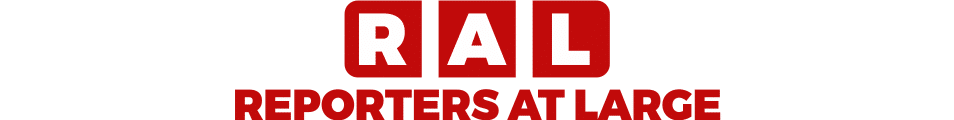ONCE you install iOS 12, you’ll notice a new Apple app called Measure. This app uses augmented reality to act as a tape measure or ruler, measuring objects around you with the phone’s camera.
So the next time you need a rough measurement of your coffee table, instead of spending 10 minutes scrabbling through drawers looking for your tape measure, grab your phone instead.
Keep in mind, iOS 12 is currently available in beta. As such, Apple can and often does change or remove features. If that happens with the Measure app, we will update this post to reflect any changes.
Every time you open the app, it will ask you to move your phone around so it can analyze the area you intend to measure. Hold your phone so the camera is pointing at the object you want to measure and move the phone around until you see a white circle with a dot in the middle.
ALSO READ: Google’s Android Is Sharing More Data Than We Thought — Study
Line the white dot up with a corner on the item you want to measure then press the white button with the + sign in the middle of it. You’ll find that often when the app has identified an object, the dot will “snap” to a corner as you get near it.
After pressing the measure button, move slowly to where you want the measurement to end. Once there, press the measure button again. If you mess up, there’s an undo button at the top of the screen, as well as a Clear button.
Continue measuring another side by lining up the white dot, again, and pressing the measure button. You can repeat this process as many times as you want.
Tap on the shutter button at the bottom right if you want to take a photo of the measurement.
I haven’t quite figured out the right conditions to trigger the app auto-recognizing four corners of an object and highlighting it in yellow (seen above), but when it happens it’s pretty cool.
ALSO READ: Microsoft Spots Another Russian Hacking Attempt
When it does happen, a simple tap on the measure button will instantly calculate the length of each segment, as well as display the square footage in the middle.
If the app doesn’t auto-recognize the full perimeter of an object, you can still use it for square footage estimates. Just measure each side of the object, and then let the app do its magic.
If you measure something and didn’t quite get the start or end point in the right spot, don’t start all over. Instead, just use your finger to drag the dot to the right spot.
Note that the Measure app is in no way meant to be accurate enough to use for making cuts on a piece of wood or important decisions based on size. It’s more of a tool to get a fairly accurate idea of how big or small something is.
In my testing, I found the app to be anywhere from a few inches off in a measurement, to a more consistent half-inch off. I found the closer I held the phone to the start and end points, the more accurate the app became.
Trying to measure how wide my office door is, for example, I started by standing about 5 feet away from it and marking my points to measure. The app came back with 32.5 inches, for a door that’s 36 inches wide. So I moved to about a foot away from the door and remeasured, and that result was 35.5 inches. I’m OK with that. (You can change between Imperial or Metric as the default by opening the iOS Settings app and finding Measure.)
ALSO READ: Skype’s End-To-End Encryption Finally Arrives, See How To Use It
Copy a measurement with a tap on the label, followed by Copy on the popup.
Before I forget, there’s also a level in the new Measure app. It’s the same level that’s been present in the Compass app for the past few years.
Switch to the level by selecting the Level tab along the bottom of the screen, and then place your phone on the surface you want to level. Once the two circles line up and 0 is read in the middle, the interface goes from black and white to green.