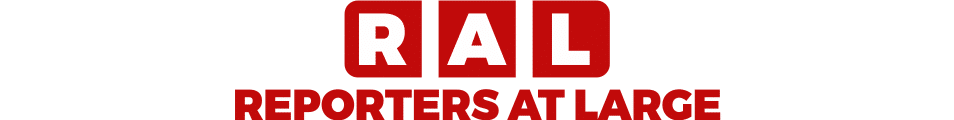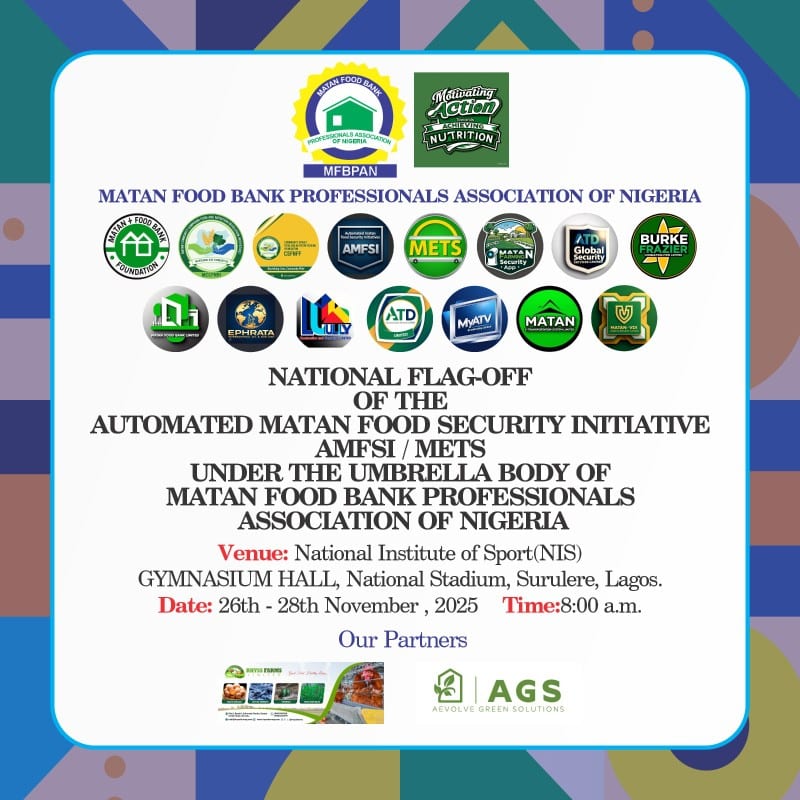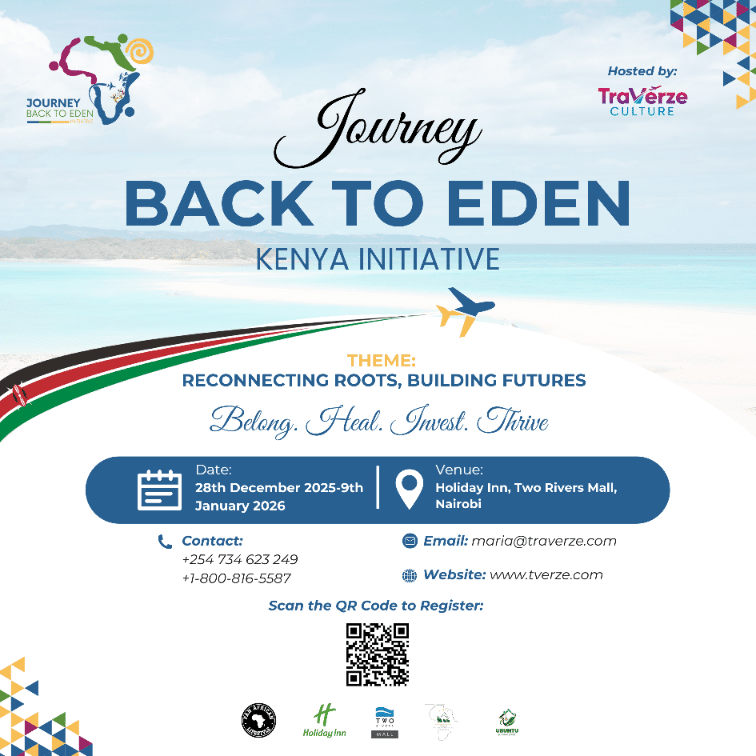Instagram is one of the most popular social media apps and it is safe to assume that it is not just popular among its users but also potential hackers. Like any other online account, it is absolutely necessary to ensure you are taking adequate actions to keep it safe. Here are eight things you must do to keep enhancing the security of your Instagram account:
The new feature from the Facebook-owned app, called Security Checkup, will come in handy in case your Instagram account gets hacked. You can review login activity and profile information, confirm the accounts that share login information and update account recoveries contact information such as phone number or email.
Enable two-factor authentication
You can enable two-factor authentication to make sure that no one without an OTP (One-Time Password) is able to log in to your account. You can either choose to get these OTPs via a simple text message or in the coming weeks, you will have the option to get them on your WhatsApp app.
Enable login requests
An extension of two-factor authentication, login results get generated whenever someone tries to log in to your account from a new device or web browser. These alerts will tell you which device tried logging in and where it’s located. These requests can be approved or denied from your already logged-in devices.
Check the list of devices from which your account is logged in
Instagram allows you to see all the devices — laptops, tablets, smartphones — that have your account login. You can check that under “Settings” > “Security” > “Login Activity.” In case you see a login that wasn’t done by you, you can log out of that location or device.
Update your phone number and email
In case your account gets hacked, the platform will try to authenticate you and for that, it will contact you on your email ID or phone number. Therefore, you need to ensure that the email and phone numbers associated with your device are up to date.
Never share information with ‘Instagram’ via Direct Message
Oftentimes, hackers try to contact users by pretending to be from Instagram. They may try to panic you by claiming that your account is at risk of being banned, that you are violating our policies around intellectual property, or that your photos are being shared elsewhere. However, you should know that Instagram will never send you a DM.
Check ‘Emails from Instagram’ on the app
If in case Instagram reaches out to you about your account, it will do so via the ‘Emails from Instagram’ tab in the Settings section so keeping a regular check on that is advisable. Please note, the only place you will find direct and authentic communication from the company on the app is here.
Report content you find suspicious
Any post, video or Reel that you find is out there to dupe people can be reported. Reporting against a post remains anonymous.